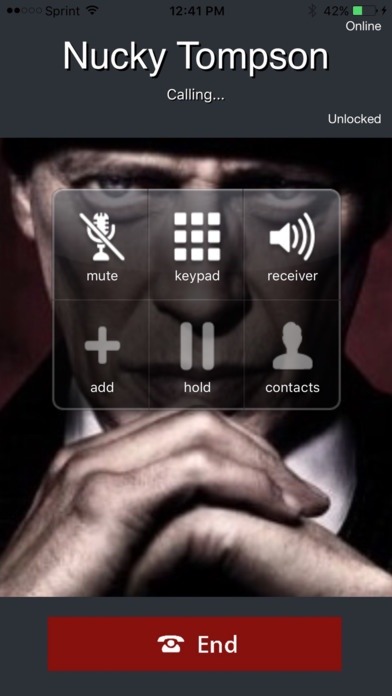MilliTalk - Call and Text over Wi-Fi/3G/4G/LTE 6.1.1.8
Paid Version
Publisher Description
* Turn your iPad or iPod touch into a full-featured phone * Add a second phone number to your iPhone with voicemail and texting * Low per-minute phone rates and free calls between MilliTalk users * 100% digital crystal clear local and international calling MilliTalk gives you excellent, digital voice quality whether calling down the street or across the globe. It's free to download, so what are you waiting for? YOUR OWN PHONE NUMBER - Add a second phone number to your iPhone - Separate home from work, or gain additional privacy with a second line - Make WiFi calls in areas with poor cell reception - Visual Voicemail and texting included! NO CELL SERVICE, NO PROBLEM - Bring calling and SMS text messaging to your iPad and iPod touch - Connect with friends, family, and business contacts all over the globe - Works over any Wi-Fi connection or with 3G/4G/LTE SAVE MONEY - Free MilliTalk-to-MilliTalk calls and text messages - Low rates for local and international calling - Add credit only when you need it - Monthly and yearly unlimited plans available - Save up to 90% over those other phone companies! TEXT TO YOUR HEART'S CONTENT - Send and receive text messages to anyone in the United States - Search through your text history by keyword and date - Email your chat transcripts to yourself or anyone you like! PEOPLE LOVE MILLITALK! ***** It has the cheapest rates of all calling apps! ***** Incredible quality! New upgrade and quality is unbelievable over 3G!!! ***** Probably the best WIFI telephone app out there for iPhone ***** This app saved me almost $200 during my last trip to Costa Rica. ... This app is a must for anyone who travels outside the USA. ***** Awesome... I can call on my iPod touch 4g
Requires iOS 7.0 or later. Compatible with iPhone, iPad, and iPod touch.
About MilliTalk - Call and Text over Wi-Fi/3G/4G/LTE
MilliTalk - Call and Text over Wi-Fi/3G/4G/LTE is a paid app for iOS published in the Office Suites & Tools list of apps, part of Business.
The company that develops MilliTalk - Call and Text over Wi-Fi/3G/4G/LTE is millicorp.com. The latest version released by its developer is 6.1.1.8. This app was rated by 3 users of our site and has an average rating of 4.7.
To install MilliTalk - Call and Text over Wi-Fi/3G/4G/LTE on your iOS device, just click the green Continue To App button above to start the installation process. The app is listed on our website since 2011-06-21 and was downloaded 243 times. We have already checked if the download link is safe, however for your own protection we recommend that you scan the downloaded app with your antivirus. Your antivirus may detect the MilliTalk - Call and Text over Wi-Fi/3G/4G/LTE as malware if the download link is broken.
How to install MilliTalk - Call and Text over Wi-Fi/3G/4G/LTE on your iOS device:
- Click on the Continue To App button on our website. This will redirect you to the App Store.
- Once the MilliTalk - Call and Text over Wi-Fi/3G/4G/LTE is shown in the iTunes listing of your iOS device, you can start its download and installation. Tap on the GET button to the right of the app to start downloading it.
- If you are not logged-in the iOS appstore app, you'll be prompted for your your Apple ID and/or password.
- After MilliTalk - Call and Text over Wi-Fi/3G/4G/LTE is downloaded, you'll see an INSTALL button to the right. Tap on it to start the actual installation of the iOS app.
- Once installation is finished you can tap on the OPEN button to start it. Its icon will also be added to your device home screen.